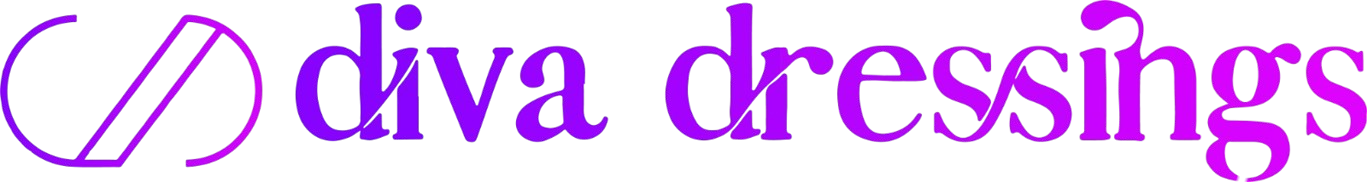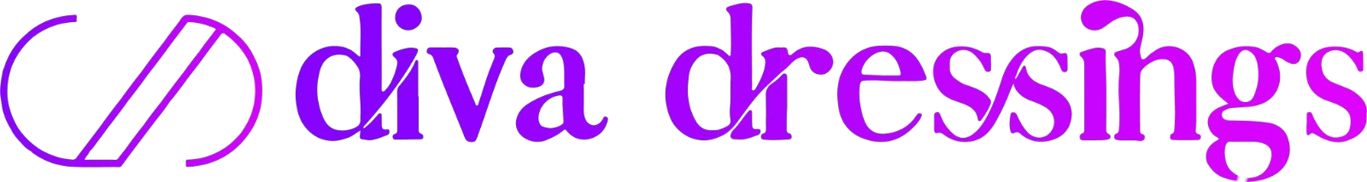Hey Diva dressing fans! When the items we love coincide with brands we work with, Diva dressing will use Paid Links in our articles. If you decide to click on these links and purchase the product, we get a small commission. Our Opinions Are Our Own, but we do add Paid Links as a way to offer these products at no added cost to our readers. Want to know more? Click Here to check out our Terms of Use anytime!
As screen time becomes a ubiquitous part of modern life, from smartphones and computers to televisions and tablets, the prevalence of digital eye strain has risen sharply. With work, education, and entertainment increasingly reliant on digital devices, many people experience discomfort and vision-related issues due to prolonged screen use. This condition, often referred to as Computer Vision Syndrome (CVS) or digital eye strain, can affect people of all ages. Understanding the causes, symptoms, and solutions for digital eye strain is essential for maintaining eye health in a tech-driven world.
Digital eye strain, or Computer Vision Syndrome, is a group of vision-related problems that result from prolonged exposure to screens. The human eye is not designed for extended periods of focusing on digital devices, which can lead to fatigue, discomfort, and other visual disturbances.
- Prolonged Screen Use: Spending hours on end staring at a computer, tablet, or phone without breaks.
- Poor Ergonomics: Improper posture, screen distance, and lighting conditions while using devices.
- Blue Light Exposure: Blue light emitted by digital screens can penetrate deep into the eye and cause strain over time.
- Reduced Blinking: People blink less frequently while staring at screens, which can lead to dry eyes and irritation.
Symptoms of Digital Eye Strain
Digital eye strain manifests in a variety of ways. Symptoms may range from mild discomfort to more severe issues, particularly for individuals who use screens for extended periods without proper precautions.
- Eye Discomfort: General discomfort or pain in the eyes after using digital devices.
- Dry Eyes: Prolonged screen use can reduce blinking, leading to dry, irritated eyes.
- Blurred Vision: Difficulty focusing on the screen or a blurry image, especially after long hours of use.
- Headaches: Eye strain can trigger headaches, particularly around the temples or behind the eyes.
- Neck and Shoulder Pain: Poor posture while using screens can contribute to muscle strain and discomfort in the neck and shoulders.
- Increased Sensitivity to Light: Extended exposure to screens can make the eyes more sensitive to bright lights.
- Difficulty Focusing on Objects at a Distance: This occurs due to overuse of the eye’s focusing muscles when constantly looking at close screens.
Causes of Digital Eye Strain
Blue Light Emission
One of the most significant contributors to digital eye strain is the blue light emitted by digital screens. Blue light has shorter wavelengths and higher energy, which can cause visual fatigue and potentially harm the retina over time. Prolonged exposure to blue light, especially in the evening, can also disrupt sleep patterns by interfering with the production of melatonin, a hormone responsible for regulating sleep.
Constant Near Focus
When looking at screens, the eyes are continuously focusing at a near distance. This repeated focusing effort, without adequate breaks, leads to eye muscle fatigue. Over time, the muscles become overworked, contributing to strain and discomfort.
Inadequate Blinking
On average, a person blinks 15-20 times per minute. However, while using digital devices, this rate drops by nearly 50%. Blinking is essential for spreading tears over the surface of the eye, keeping it moist. Reduced blinking leads to dry eyes, irritation, and blurred vision.
Improper Screen Distance and Posture
Maintaining the correct distance and posture while using screens is crucial. Screens positioned too close or too far from the eyes can exacerbate strain. Poor ergonomics, such as hunching over devices or using screens at awkward angles, also puts unnecessary stress on the neck, shoulders, and back.
Environmental Factors
Screen glare, insufficient lighting, and bright overhead lights can further strain the eyes. When ambient lighting is too bright or too dim compared to the screen, the eyes struggle to adjust, leading to discomfort.
Solutions and Preventative Measures
Follow the 20-20-20 Rule
The 20-20-20 rule is an effective strategy to reduce eye strain. Every 20 minutes, take a 20-second break to look at something 20 feet away. This helps relax the eye muscles and reduce the constant near-focus stress caused by screens.
Adjust Lighting and Minimize Glare
Make sure your workspace is well-lit but avoid overly bright lighting that creates glare on the screen. Position your screen to avoid reflections from windows or light sources. Anti-glare screen protectors can also help reduce strain.
Maintain Proper Distance and Posture
Ensure your screen is positioned at least 20-24 inches from your eyes and slightly below eye level. Sitting upright with your back supported and your feet flat on the floor can improve ergonomics and reduce the risk of neck and shoulder pain.
Use Blue Light Filters
Many devices now offer built-in blue light filtering options, often labeled as “Night Mode” or “Comfort View.” These features reduce the intensity of blue light, making it easier on the eyes, especially when using screens in low-light settings. Alternatively, blue light filtering glasses are available to help mitigate the harmful effects of prolonged exposure.
Blink More and Use Artificial Tears
Consciously reminding yourself to blink can help maintain moisture in the eyes. If dry eyes persist, consider using artificial tears or lubricating eye drops to prevent dryness and irritation.
Take Frequent Breaks
In addition to the 20-20-20 rule, take regular breaks from screen time throughout the day. Stand up, stretch, and walk around to improve circulation and give your eyes a rest.
Regular Eye Check-ups
Visit an eye care professional regularly to monitor eye health, especially if you experience frequent symptoms of digital eye strain. An optometrist or ophthalmologist can recommend corrective lenses with anti-glare coatings or prescribe computer glasses to help alleviate strain.
Screen Adjustments
Increase the text size and adjust the brightness and contrast of your screen to ensure comfortable viewing. Screens that are too bright or too dim can contribute to eye strain. Opt for larger fonts when possible, to reduce the need for squinting.
Long-term Implications
While digital eye strain is typically temporary, consistent and unaddressed strain can lead to chronic discomfort and exacerbate existing vision problems. Furthermore, the long-term exposure to blue light may contribute to age-related macular degeneration (AMD), though more research is needed to fully understand this link. In addition to the physical effects, digital eye strain can affect productivity, mental well-being, and sleep quality.
Here are some products to try
Transparent Computer Glasses Frame $0.36

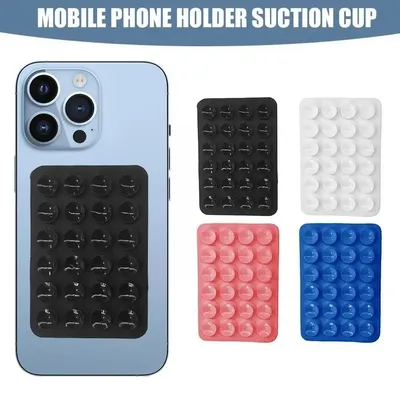


New 4 Colors Adjustable Macaron Color Mini Desk Chair Holder Mobile Phone Foldable Retractable $0.15

Ultra-thin Finger Ring Holder 360 Degree Mobile Phone Smartphone $0.20