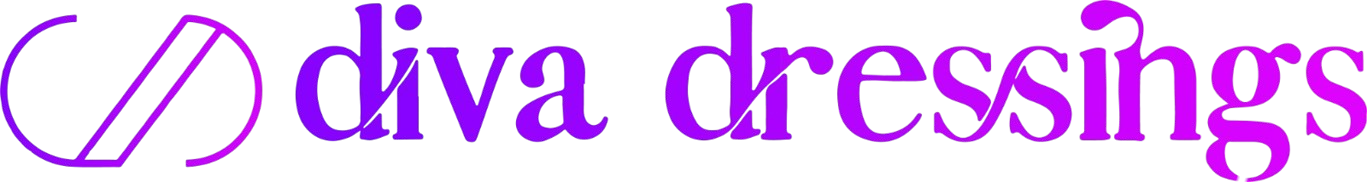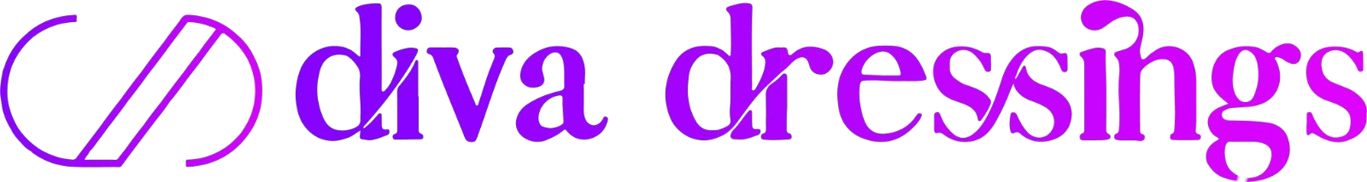Hey Diva dressing fans! When the items we love coincide with brands we work with, Diva dressing will use Paid Links in our articles. If you decide to click on these links and purchase the product, we get a small commission. Our Opinions Are Our Own, but we do add Paid Links as a way to offer these products at no added cost to our readers. Want to know more? Click Here to check out our Terms of Use anytime!
With the increasing popularity of gaming as both a hobby and profession, gamers are often faced with long hours of sitting, leading to potential health issues such as poor posture, eye strain, and reduced physical activity. However, it is possible to integrate fitness into your gaming routine without sacrificing your gaming sessions. By incorporating movement, stretching, and creative workout routines, gamers can enhance their physical health, improve their mental well-being, and even boost their in-game performance.
Ergonomics: Setting the Foundation for Healthy Gaming
Before diving into workout routines, it’s essential to start with the basics—setting up an ergonomic gaming environment that promotes good posture and minimizes strain on your body.
- Invest in an Ergonomic Chair: A chair with lumbar support will keep your back properly aligned, reducing the chances of back pain. Adjust the chair so that your feet rest flat on the floor, and your knees are at a 90-degree angle.
- Monitor Placement: Position your monitor at eye level to reduce neck strain. If you use multiple monitors, try to keep them at a similar height to avoid awkward neck movements.
- Desk Setup: Ensure your desk is at the correct height, allowing your elbows to rest comfortably at your sides when using your keyboard and mouse.
Stretching and Mobility Exercises for Gamers
Long gaming sessions can lead to muscle tightness and discomfort, especially in the neck, back, and wrists. Incorporating stretches and mobility exercises can help counteract these issues.
Neck and Shoulder Stretches
- Neck Tilts: Tilt your head toward your shoulder and hold for 20-30 seconds on each side. This stretch helps alleviate tension in the neck and upper back.
- Shoulder Rolls: Slowly roll your shoulders forward for 10 reps, then backward for 10 reps to loosen up the shoulder muscles.
- Arm Cross Stretch: Bring one arm across your body and hold it with your opposite arm to stretch the back of your shoulder.
Back and Hip Stretches
- Seated Torso Twist: Sit upright in your chair, place your right hand on your left knee, and twist your torso to the left. Hold for 15-20 seconds and switch sides. This helps stretch the spine and lower back.
- Hip Flexor Stretch: Stand up, take a step forward with one foot, and bend the front knee while keeping the back leg straight. Lean forward slightly to stretch the hip flexors, which can become tight after long periods of sitting.
Wrist and Hand Stretches
- Wrist Flexor Stretch: Extend your arm in front of you with your palm facing upward. Use your other hand to gently pull your fingers back, stretching the underside of your wrist and forearm.
- Finger Stretch: Extend your fingers wide and then make a fist. Repeat this motion several times to improve flexibility in your hands and fingers.
Mini Workouts Between Matches
Taking breaks between gaming sessions offers the perfect opportunity to get your body moving. Incorporate short, effective workouts that can be completed in just a few minutes, without requiring much space or equipment.
Chair Squats
- Stand in front of your chair, feet shoulder-width apart. Lower yourself down as if you’re going to sit, but hover just above the seat. Stand back up and repeat for 10-15 reps. Chair squats are a great way to engage your leg muscles, especially after sitting for extended periods.
Desk Push-Ups
- Place your hands on the edge of your desk, step back, and perform a push-up. This variation is easier than floor push-ups and is perfect for sneaking in upper body work during a game break.
Jumping Jacks
- Stand up and do 30 seconds of jumping jacks to get your heart rate up. This quick burst of cardio can improve circulation and re-energize you for the next match.
Planks
- Get into a push-up position, but rest on your forearms instead of your hands. Hold this position for 30-60 seconds to engage your core, shoulders, and legs.
Gamifying Your Workouts
For those who enjoy the competitive aspect of gaming, turning workouts into a game can be a fun and motivating way to stay active.
Fitness Apps with Gaming Elements
- Zombies, Run!: This app transforms your runs into an immersive game where you complete missions while being chased by zombies. It’s a great way to add excitement to your cardio sessions.
- Ring Fit Adventure (Nintendo Switch): This fitness game combines cardio and strength exercises with a fantasy adventure. Players must complete workouts to progress through levels and defeat enemies.
- FitXR (VR): FitXR offers a wide range of virtual reality workouts, from boxing to dance, allowing you to work up a sweat while enjoying the immersive gaming experience.
Create Fitness Challenges Based on Gameplay
You can create your own fitness challenges based on in-game achievements or milestones:
- Death-Based Challenge: Every time your character dies in the game, perform 10 push-ups or 20 squats.
- Level-Up Burpees: Each time you level up in the game, do 5 burpees.
- Match Break Exercises: In multiplayer games like Fortnite or Call of Duty, use the time between matches to do a quick set of lunges, planks, or jumping jacks.
Fitness Consoles and VR Games
Modern gaming technology offers a range of fitness-focused consoles and virtual reality (VR) games that allow gamers to combine gaming with physical activity.
Nintendo Switch
- Ring Fit Adventure: This game uses a pilates ring and leg strap to engage players in a variety of strength, cardio, and flexibility exercises while navigating a fantasy world.
- Just Dance: A dance rhythm game that encourages players to move their bodies to popular music tracks, helping improve coordination, stamina, and cardio health.
Virtual Reality Fitness
- Beat Saber: A VR game where players use lightsabers to slice blocks in time with music, providing a fun way to improve reflexes and get the heart pumping.
- Supernatural: This VR fitness app combines boxing, dance, and strength training workouts, set to scenic backgrounds, offering a full-body workout with real-time coaching.
Healthy Habits to Complement Gaming
In addition to integrating physical activity, focusing on healthy habits can enhance both gaming performance and overall well-being.
Hydration
Gamers often spend hours engrossed in their games, sometimes forgetting to drink water. Dehydration can lead to fatigue and decreased cognitive function, impacting both physical health and gaming performance. Keep a water bottle nearby and aim to drink throughout your gaming sessions.
Balanced Nutrition
Eating balanced meals and snacks can help maintain energy levels and prevent the crash that comes with high-sugar or processed foods. Opt for healthy snacks like fruits, nuts, or yogurt instead of chips and soda.
Proper Sleep
Gaming late into the night can disrupt your sleep schedule, which can lead to impaired focus and slower reflexes. Prioritize getting 7-9 hours of sleep per night to ensure you’re at your best both physically and mentally.
Sunny Health & Fitness Multifunction Dip Station Strength Bar $100.69

Sunny Health & Fitness Core Fit Hex Style Dumbbells 20-Pound $104.48

Adjustable Aerobic Stepper Workout Step with 4 Risers Fitness & Exercise $104.07

Goplus Ab Power Fitness Abdominal Trainer $114.94

Sunny Health & Fitness Pink Under Desk Elliptical Machine $135.99

Stamina Intone Oval Fitness Trampoline w/Workout DVD $161.09

Indoor Exercise Bike Fitness Cardio W/4-way Adjustable Seat $170.99